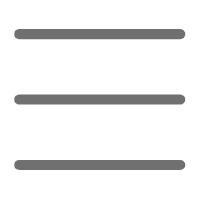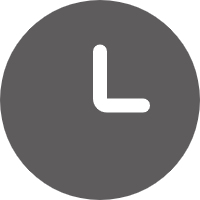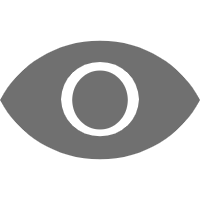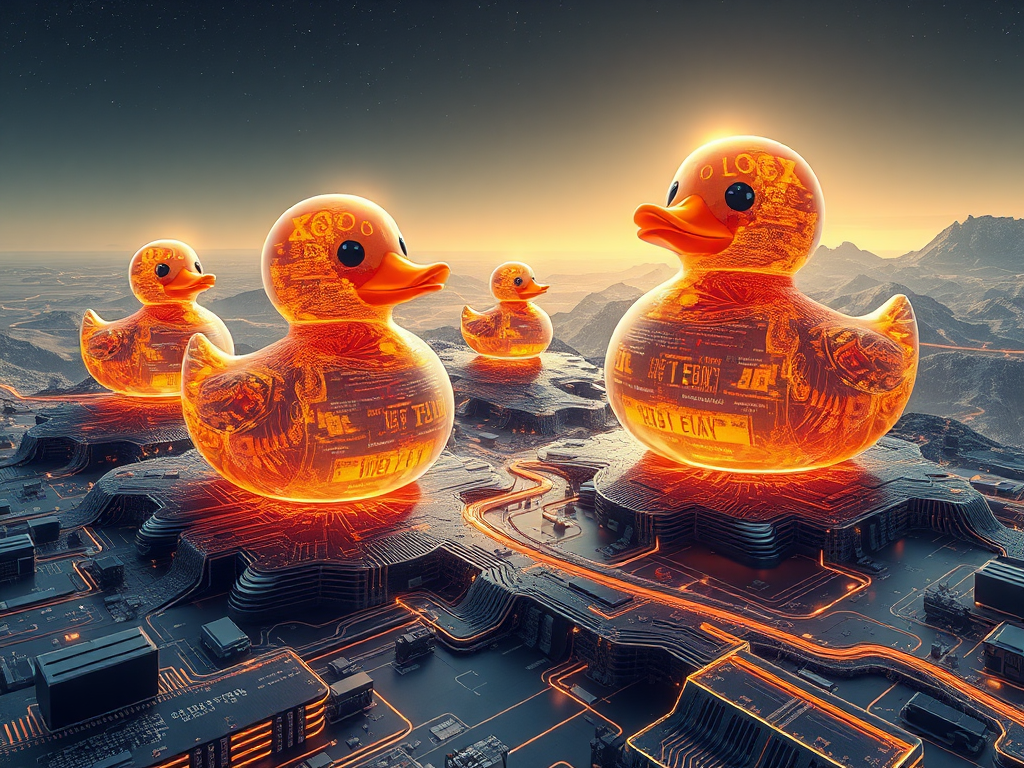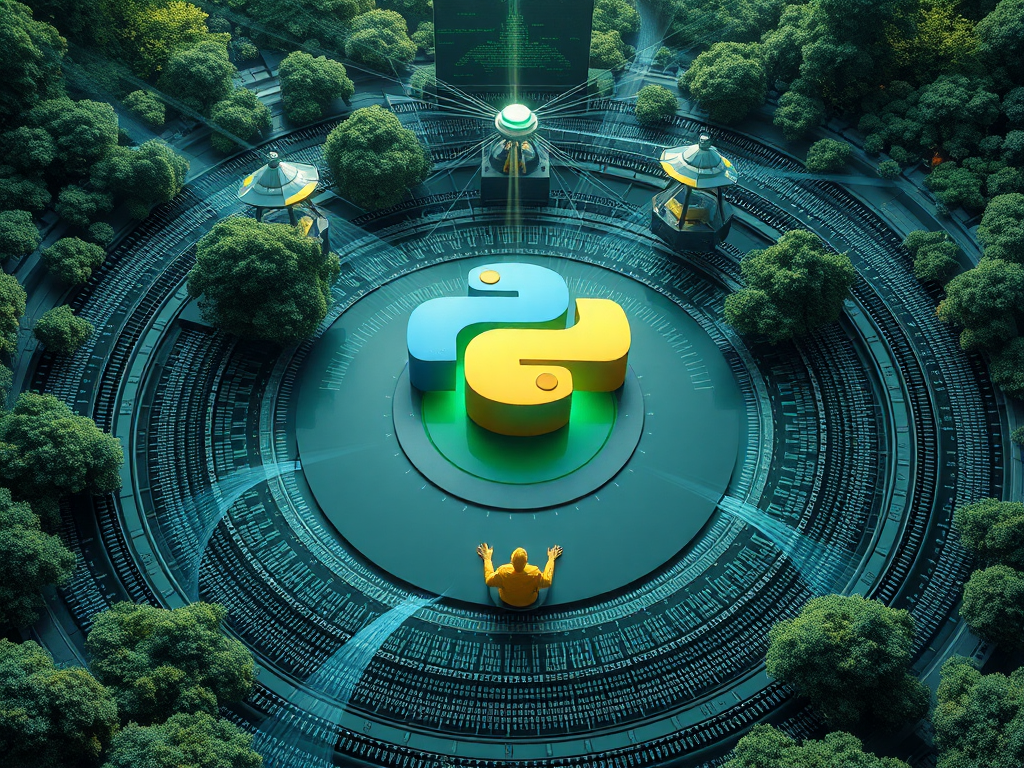Beginner's Guide
Have you often encountered this situation: you've written your code, but when you run it, it throws errors, and the console spits out a long string of mysterious error messages? Don't panic, debugging is the tool to solve these problems. Let's start by learning about the most basic debugging tools.
The Power of Print
The print() function is an old friend of programmers. It can output the value of variables during code execution, letting you peek inside. When you suspect a variable's value has deviated, you can strategically add print() statements to check if the variable's value at each step meets your expectations.
x = 5
y = 10
z = x + y
print(z) # Outputs 15
This example is simple, but in complex programs, variables can change unexpectedly. Sometimes, a series of print() statements can help you find the source of the error. You've probably seen code littered with print() statements, right?
Logging is My Friend
While print() is good, it's ultimately a bit crude. In comparison, the logging module is much more advanced. You can set different log levels to filter different types of information. Plus, log messages are written to a file, making analysis more convenient.
import logging
logging.basicConfig(filename='app.log', level=logging.DEBUG)
logging.debug('This is a debug-level log')
logging.info('This is an info-level log')
After running the code, an app.log file will be generated in the current directory, containing two log entries. You can set it to only record logs at the info level and above, thereby filtering out many detailed messages.
However, configuring logging can be a bit complicated. When you're just starting out, you can familiarize yourself with using print() first. Once you've got the hang of debugging, you can learn how to use logging.
Advanced Debugging
Once you've mastered print() and logging, you can solve many basic debugging problems. But as code becomes more complex, the difficulty of debugging also increases. Next, let's explore some more advanced debugging techniques.
Debuggers are the Real Deal
Have you ever encountered a situation where you've added many print() statements, but the code still crashes halfway through execution? This is where debuggers come in handy.
Python has a built-in pdb module that allows you to set breakpoints in your code, then execute the code step by step, checking the values of variables. For example, in the following code, we can set a breakpoint at line 4:
def div(a, b):
if b == 0:
return "Cannot divide by zero"
pdb.set_trace()
return a / b
print(div(10, 2))
After running the code, the program will pause at line 4. At this point, you can enter commands to check the values of variables, or continue to execute the next step of code. Simple and practical!
The pdb module is very powerful, but its interface is very basic. If you're using IPython, you might want to try the ipdb module, which has a more user-friendly interface with auto-completion and syntax highlighting.
Nailing Down Errors
Have you ever encountered a situation where your code throws an error during execution, but the error message is so simple that you can't tell where the error is? Don't give up, there's a solution!
A good approach is to add try/except blocks in your code to print or log the error messages. This way, you can see the complete error stack trace, allowing you to better analyze the cause of the error.
try:
x = 1 / 0
except Exception as e:
print(e)
import traceback
print(traceback.format_exc())
In the code above, we first print the error message e, then use the traceback module to print the complete error stack trace. From this, you can clearly see that a ZeroDivisionError was raised on line 2 when trying to divide by zero.
With detailed error information, you can solve problems more efficiently. So, making good use of exception handling is a very important debugging technique!
Expert Tricks
If you've mastered all the debugging techniques above, you're already well-equipped to solve most debugging problems. However, I have a few more tips to share with you to help you go even further in your debugging journey!
Test-First Approach
We all know that writing unit tests is an important means of ensuring code quality. But have you considered that unit testing is also an efficient debugging method?
When you've added a new feature or fixed a bug, you can simply run the corresponding unit test cases to ensure the code is correct. If a test case fails, you can set breakpoints in the test code for easy debugging.
def factorial(n):
if n < 0:
raise ValueError("n must be non-negative")
result = 1
for i in range(1, n+1):
result *= i
return result
import unittest
class TestFactorial(unittest.TestCase):
def test_negative(self):
self.assertRaises(ValueError, factorial, -1)
def test_zero(self):
self.assertEqual(factorial(0), 1)
def test_positive(self):
self.assertEqual(factorial(5), 120)
if __name__ == '__main__':
unittest.main()
As you can see, we've written 3 test cases to test the input of negative numbers, 0, and positive numbers. Running these test cases ensures the correctness of the factorial() function. If you modify the code, you can quickly identify potential issues by running the test cases again.
So, writing unit tests not only helps improve code quality but is also an efficient debugging technique!
Analyzing Execution Paths
Have you ever encountered a situation where the code seems to have no logical errors, but just won't run correctly? In such cases, you can try analyzing the code's execution path to see if some unexpected branches are being triggered.
Python's trace module can help you generate the execution path of your code. You just need to import this module, and when you run the code, it will output the execution of each line of code in the console.
import trace
tracer = trace.Trace()
tracer.runfunc(factorial, 4)
results = tracer.results()
results.write_results()
After executing the above code, the console will output the complete execution path of factorial(4). You can analyze which branches were executed and which weren't, thereby discovering potential logical errors in the code.
Using the trace module to analyze execution paths is an advanced debugging technique. However, it's worth noting that this method can incur some performance overhead, so it's best to use it only when necessary.
In Conclusion
That's all the debugging techniques I'll introduce today. Debugging is a fundamental but crucial skill. Mastering these methods will allow you to discover and solve code problems more efficiently. However, debugging is just a small step on the programming journey. We'll see you next time to explore more mysteries of Python together!