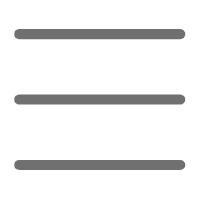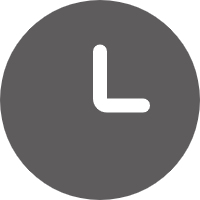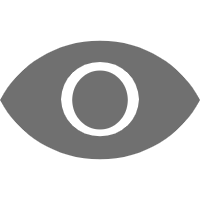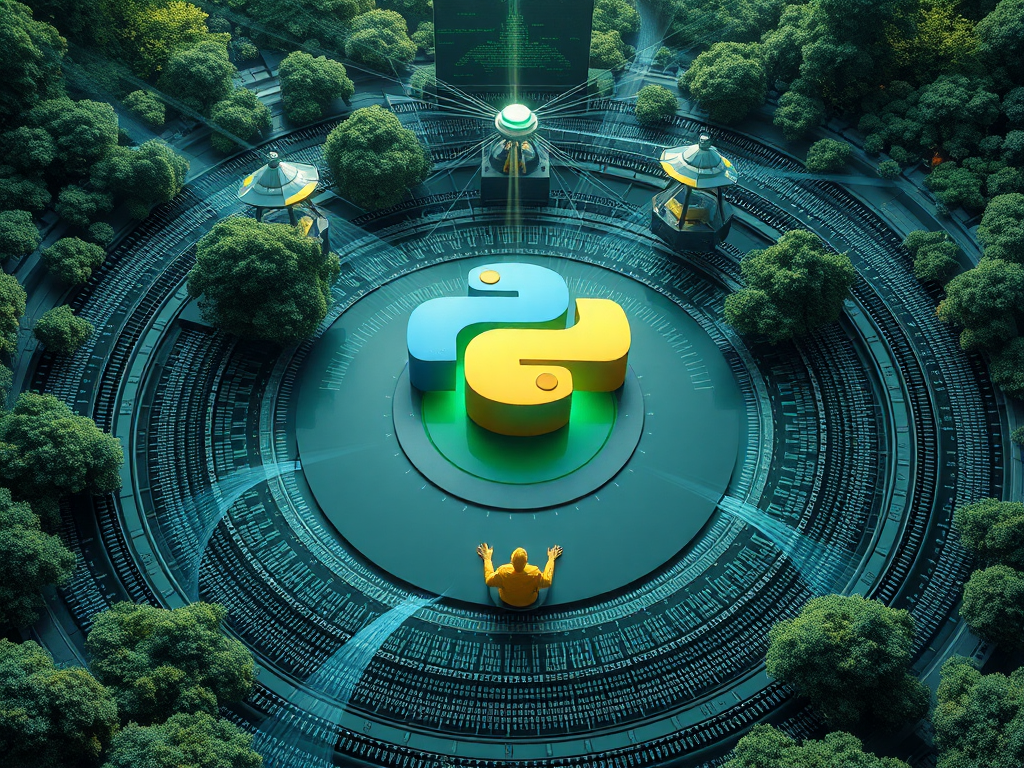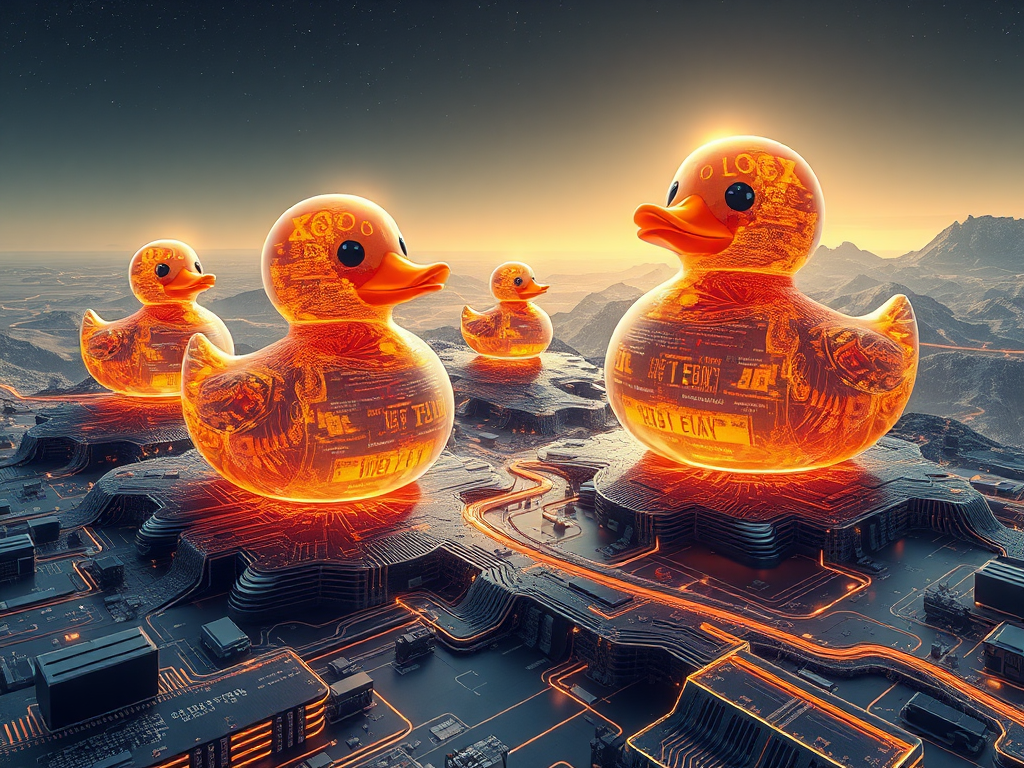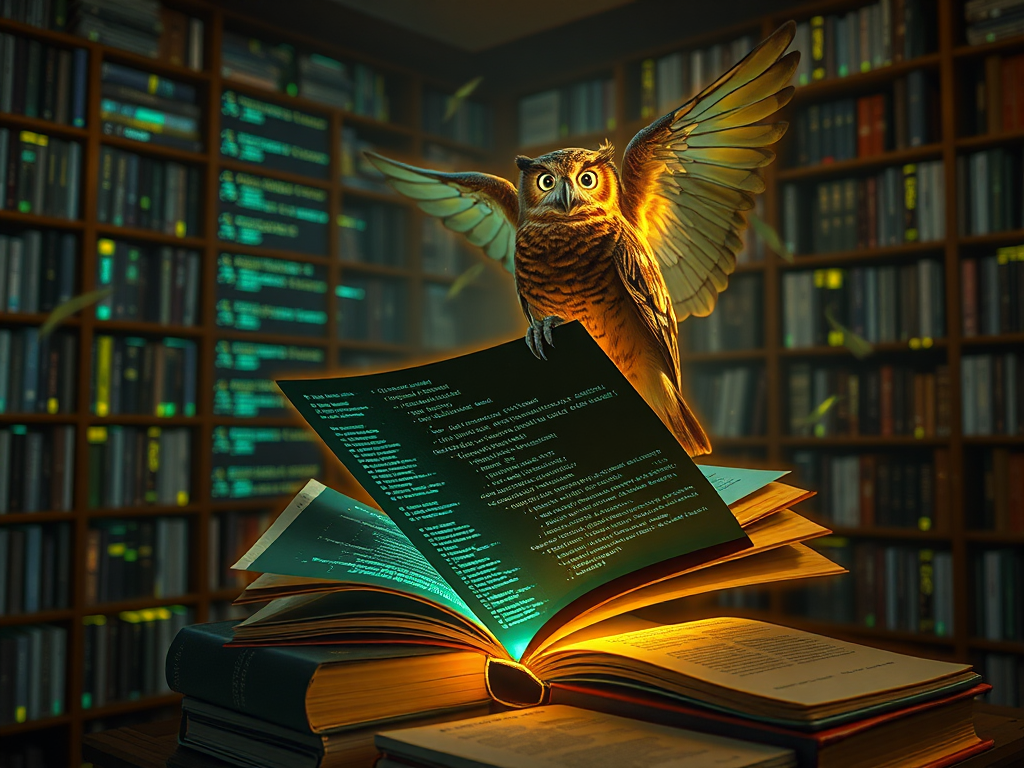In modern programming, asynchronous programming has become an essential skill. Especially when handling I/O-intensive tasks, asynchronous programming can greatly improve program efficiency. Today, let's dive deep into asynchronous programming in Python, particularly focusing on coroutines and async IO.
What is Asynchronous Programming?
Before we begin, let's understand what asynchronous programming is. In traditional synchronous programming models, code executes sequentially, and when encountering time-consuming operations (like network requests), the program blocks until the operation completes. In asynchronous programming, we can continue executing other tasks while waiting for these time-consuming operations, thus improving overall program efficiency.
Coroutines: The Core of Asynchronous Programming
Coroutines are the core concept of Python asynchronous programming. You can think of a coroutine as a special type of function that can pause during execution and resume later. This feature allows us to easily implement non-blocking code.
In Python 3.5 and later versions, we use async/await syntax to define and use coroutines. Let's look at a simple example:
import asyncio
async def greet(name):
print(f"Hello, {name}!")
await asyncio.sleep(1)
print(f"Goodbye, {name}!")
async def main():
await asyncio.gather(
greet("Alice"),
greet("Bob"),
greet("Charlie")
)
asyncio.run(main())
In this example, the greet function is a coroutine. It prints a greeting, then "sleeps" for 1 second (simulating a time-consuming operation), and finally prints a farewell. The main function uses asyncio.gather to run three greet coroutines simultaneously.
When you run this code, you'll notice all "Hello" messages are printed almost simultaneously, and then about a second later, all "Goodbye" messages are printed almost simultaneously. That's the magic of asynchronous programming!
Async IO: Efficient I/O Operations
Async IO is an important application scenario for asynchronous programming. When handling I/O-intensive tasks like network requests and file operations, async IO can significantly improve program efficiency.
Python's asyncio library provides many tools for async IO. Let's look at an example using the aiohttp library for asynchronous network requests:
import asyncio
import aiohttp
async def fetch(session, url):
async with session.get(url) as response:
return await response.text()
async def main():
urls = [
"https://api.github.com/events",
"http://api.icndb.com/jokes/random",
"https://api.chucknorris.io/jokes/random"
]
async with aiohttp.ClientSession() as session:
tasks = [fetch(session, url) for url in urls]
responses = await asyncio.gather(*tasks)
for response in responses:
print(len(response))
asyncio.run(main())
In this example, we make three network requests simultaneously and wait for them all to complete. Using a synchronous approach, this might take several seconds; but with async IO, the entire process might take less than a second.
Async Context Managers
Python's asynchronous features extend beyond functions to context managers. We can use the async with statement to manage asynchronous resources:
import asyncio
class AsyncResource:
async def __aenter__(self):
print("Entering the context")
await asyncio.sleep(1)
return self
async def __aexit__(self, exc_type, exc_val, exc_tb):
print("Exiting the context")
await asyncio.sleep(1)
async def main():
async with AsyncResource() as resource:
print("Inside the context")
asyncio.run(main())
This example demonstrates how to create and use async context managers. This is particularly useful in scenarios like managing database connections and file operations.
Async Iterators
Python also supports asynchronous iteration, which is particularly useful when handling large amounts of data:
import asyncio
class AsyncCounter:
def __init__(self, stop):
self.current = 0
self.stop = stop
def __aiter__(self):
return self
async def __anext__(self):
if self.current < self.stop:
await asyncio.sleep(0.1)
self.current += 1
return self.current
raise StopAsyncIteration
async def main():
async for num in AsyncCounter(5):
print(num)
asyncio.run(main())
This example shows how to create and use async iterators. Each iteration includes a brief pause, simulating the situation of processing large amounts of data.
Important Considerations
While asynchronous programming is powerful, there are some important points to consider:
-
Not all operations are suitable for asynchronous programming. CPU-intensive tasks may not benefit from it.
-
Debugging asynchronous code can be more complex than synchronous code.
-
Mixing synchronous and asynchronous code may lead to unexpected blocking.
-
Asynchronous programming has a learning curve, especially for beginners.
Summary
Asynchronous programming is a powerful tool in Python, particularly suitable for I/O-intensive tasks. Through the use of coroutines and async IO, we can write efficient, non-blocking code. However, we also need to use it cautiously and ensure we apply asynchronous programming in the right scenarios.
Do you have experience with Python asynchronous programming? Or have you encountered any difficulties in your learning process? Feel free to share your thoughts and experiences in the comments section. Let's explore together how to better utilize Python's asynchronous features!
 Previous
Previous