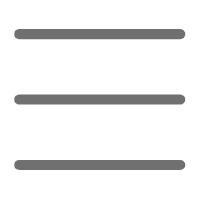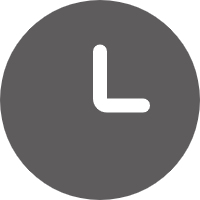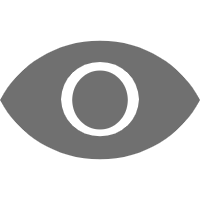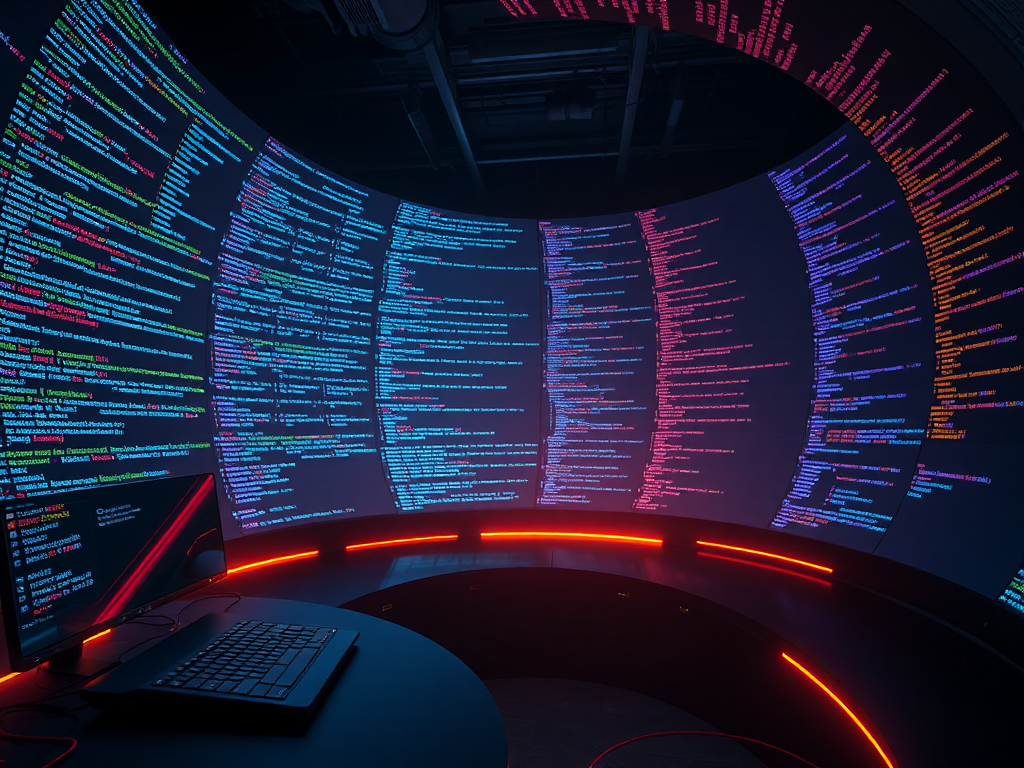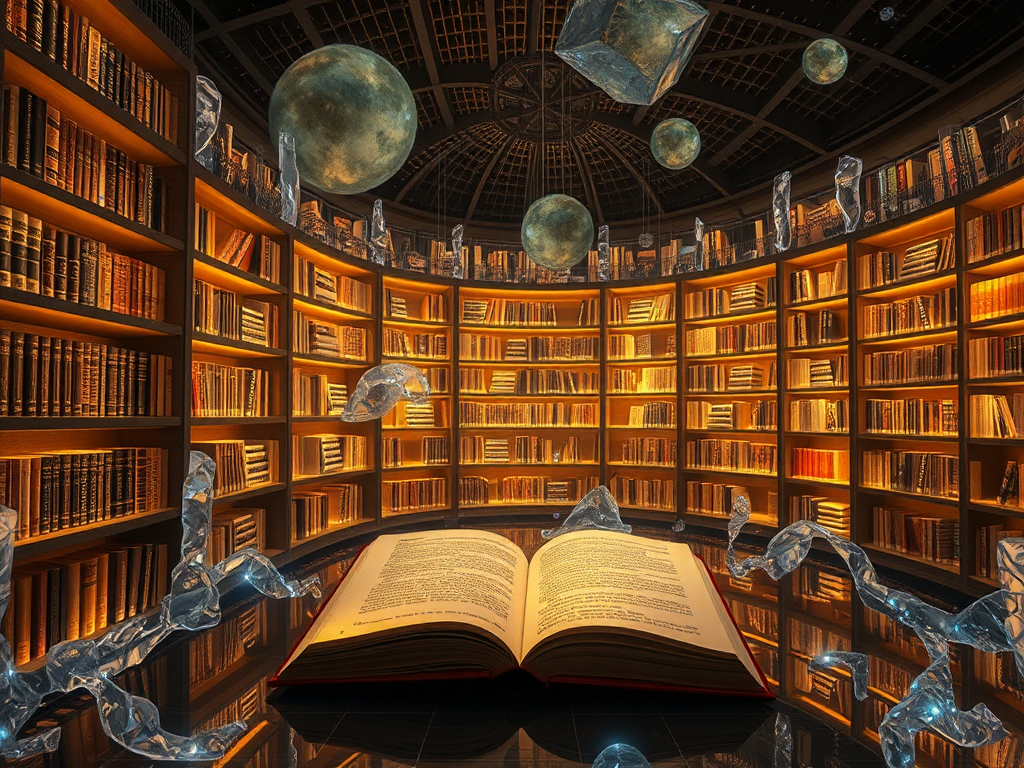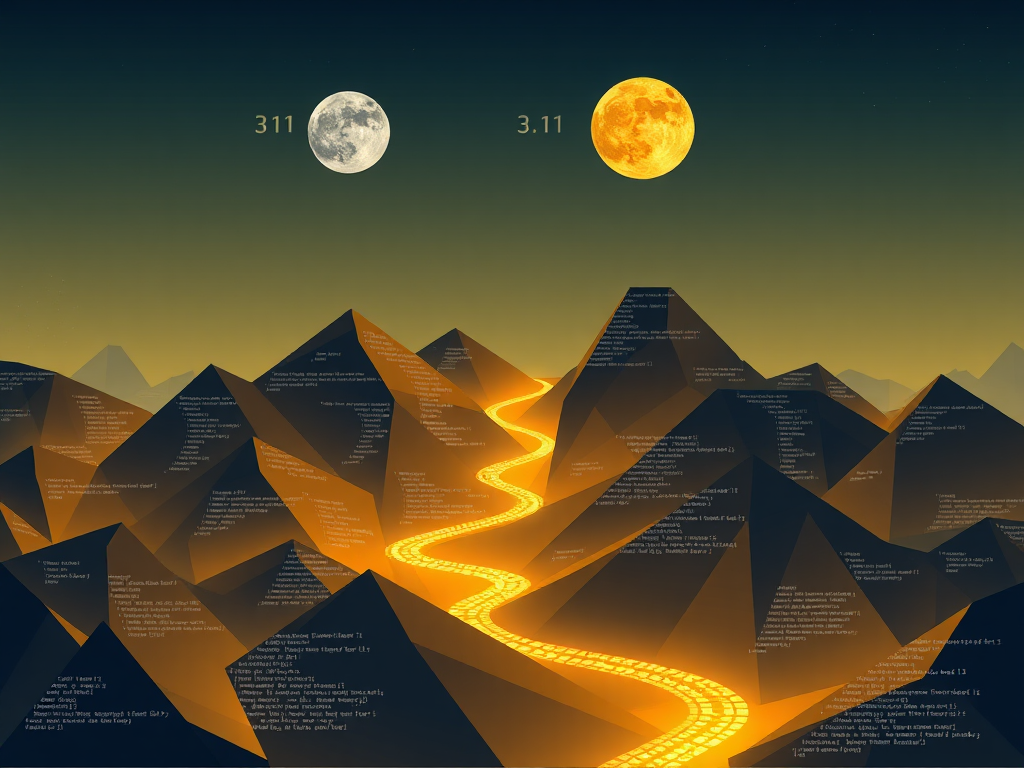Introduction
Have you been frequently troubled by various exceptions? Do you feel that writing try-except everywhere makes your code bloated? Today, let's talk about Python exception handling. To be honest, when I first started learning Python, I only had a vague understanding of exception handling. Until one time, a service crashed in production because I didn't handle exceptions properly, which left a deep impression on me.
Current Situation
Currently, I find many Python developers' understanding of exception handling remains at a basic level. They either don't handle exceptions at all or simply catch all exceptions and print them. While this might be acceptable in small scripts, it's disastrous in large projects.
Let's look at a typical scenario. Suppose you're developing a data processing system that needs to read data from multiple files and process it. You might write code like this:
def process_files(file_list):
for file in file_list:
try:
with open(file, 'r') as f:
data = f.read()
process_data(data)
except Exception as e:
print(f"Error processing {file}: {e}")
Looks fine, right? But this code has several obvious problems: 1. Uses too broad an Exception 2. Exception handling is too simplistic 3. Doesn't provide enough error information 4. May mask the real problems
Reflection
Before diving into new exception handling methods, let's think about a question: why handle exceptions?
I believe exception handling has three main purposes: 1. Program robustness: Enable programs to handle various error situations gracefully 2. Debugging convenience: Provide sufficient information to help locate problems 3. User experience: Give user-friendly error messages
Based on these purposes, Python 3.11 introduced ExceptionGroup and except* syntax, which is a major improvement. When I first saw this feature, I was amazed. Isn't this exactly what we've been wanting?
Innovation
Let's see how to improve exception handling using new features. First is ExceptionGroup:
def process_files(file_list):
errors = []
for file in file_list:
try:
with open(file, 'r') as f:
data = f.read()
process_data(data)
except FileNotFoundError as e:
errors.append(e)
except PermissionError as e:
errors.append(e)
except ValueError as e:
errors.append(e)
if errors:
raise ExceptionGroup("Multiple files processing failed", errors)
What's special about this code? It collects all errors instead of stopping at the first error. This is particularly useful in batch processing scenarios.
Now let's look at using except*:
try:
process_files(['data1.txt', 'data2.txt', 'data3.txt'])
except* FileNotFoundError as e:
print("Missing files:", [exc.filename for exc in e.exceptions])
except* PermissionError as e:
print("Permission denied for:", [exc.filename for exc in e.exceptions])
except* ValueError as e:
print("Invalid data in files:", [str(exc) for exc in e.exceptions])
The advantage of this approach is that it can handle exceptions by type and process multiple exceptions of the same type simultaneously.
Practice
In real projects, I recommend adopting a layered exception handling strategy:
class DataProcessingError(Exception):
pass
class FileOperationError(DataProcessingError):
def __init__(self, filename, operation, original_error):
self.filename = filename
self.operation = operation
self.original_error = original_error
super().__init__(f"{operation} failed for {filename}: {original_error}")
def safe_read_file(filename):
try:
with open(filename, 'r') as f:
return f.read()
except (FileNotFoundError, PermissionError) as e:
raise FileOperationError(filename, "read", e) from e
def process_multiple_files(file_list):
errors = []
results = {}
for file in file_list:
try:
data = safe_read_file(file)
results[file] = process_data(data)
except DataProcessingError as e:
errors.append(e)
if errors:
raise ExceptionGroup("File processing failed", errors)
return results
This approach has several clear advantages: 1. More specific exception types, easier to handle 2. Preserves original exception information 3. Provides more context information 4. Convenient for handling similar errors uniformly
Extension
Speaking of this, I want to share a more complex example I use in real projects:
class RetryableError(Exception):
pass
class NonRetryableError(Exception):
pass
def with_retry(func, max_retries=3, retry_interval=1):
def wrapper(*args, **kwargs):
retries = 0
errors = []
while retries < max_retries:
try:
return func(*args, **kwargs)
except RetryableError as e:
errors.append(e)
retries += 1
if retries < max_retries:
time.sleep(retry_interval)
except NonRetryableError as e:
raise ExceptionGroup("Non-retryable error occurred", [e])
raise ExceptionGroup(f"Operation failed after {max_retries} retries", errors)
return wrapper
@with_retry
def process_data(data):
if random.random() < 0.5:
raise RetryableError("Temporary network error")
return data.upper()
This example shows how to combine decorators and exception groups to implement more complex error handling logic. I particularly like this approach because it maintains clean code while providing powerful error handling capabilities.
Summary
Exception handling is a seemingly simple but actually profound topic. Through proper use of new features introduced in Python 3.11, we can write more elegant and robust code. Remember:
- Use specific exception types instead of generic Exception
- Use ExceptionGroup to collect and manage multiple exceptions
- Use except* for categorized handling
- Provide sufficient context information
- Consider exception retryability
What do you think about these suggestions? Feel free to share your experiences and thoughts in the comments.
Looking Forward
Looking to the future, I think there are still many areas for improvement in exception handling. For example:
- Automation of exception handling: Can AI help us write better exception handling code?
- Exception analysis tools: Can we develop smarter tools to help us analyze and optimize exception handling?
- Standardization of exception handling: Do we need to establish more unified exception handling best practices?
These questions are worth our deep consideration. What are your thoughts on the future of exception handling? Let's continue the discussion.
 Previous
Previous