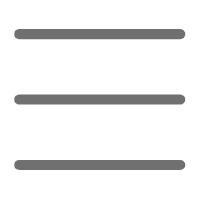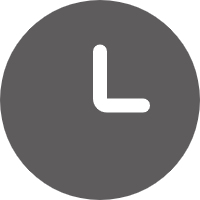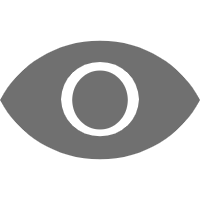Origin
Have you ever encountered these frustrations: a simple web crawler running painfully slow due to waiting for network responses? Or a file processing program with efficiency dragging due to frequent I/O operations? These were common issues I faced when writing Python programs in the early days.
Today, I want to share my insights on Python asynchronous programming. While this topic might sound advanced, trust me, you'll grasp its essence through this article.
Pain Points
I first encountered asynchronous programming when developing a data collection system. At that time, I needed to simultaneously fetch information from hundreds of data sources. Using synchronous processing one by one was frustratingly slow.
Let me break down the math: assuming each data source takes 200ms to respond (which is already quite fast), processing 100 data sources sequentially would take 20 seconds. With asynchronous programming, this time can be reduced to around 1 second. That's the power of async programming.
Concepts
When discussing asynchronous programming, we must mention several core concepts: Coroutines, Event Loop, and Tasks. These concepts might seem abstract at first, so let's understand them using real-life examples.
Imagine you're cooking. Synchronous programming is like having to watch one dish from start to finish, with other dishes waiting in line. Asynchronous programming is like managing multiple pots simultaneously: one cooking rice, another simmering soup, another stir-frying - all without interfering with each other.
import asyncio
async def cook_dish(dish_name, cooking_time):
print(f'Starting to prepare {dish_name}')
await asyncio.sleep(cooking_time) # Simulating cooking time
print(f'{dish_name} is ready')
return f'{dish_name} completed'
async def main():
# Start cooking three dishes simultaneously
tasks = [
cook_dish('Green Pepper with Meat', 3),
cook_dish('Tomato and Eggs', 2),
cook_dish('Garlic Lettuce', 1)
]
results = await asyncio.gather(*tasks)
print('All dishes are ready:', results)
asyncio.run(main())
Would you like me to explain or break down this code?
Advanced Topics
Having understood the basic concepts, let's look at some advanced topics in asynchronous programming.
First is the async context manager. This feature is particularly useful when handling resource management. For example, when you need to open files or database connections in async operations, async context managers can help automatically handle the release of these resources.
import asyncio
import aiofiles # Need to install separately: pip install aiofiles
class AsyncFileManager:
def __init__(self, filename):
self.filename = filename
self.file = None
async def __aenter__(self):
self.file = await aiofiles.open(self.filename, mode='w')
return self.file
async def __aexit__(self, exc_type, exc_val, exc_tb):
await self.file.close()
async def write_data():
async with AsyncFileManager('test.txt') as f:
await f.write('This is asynchronously written content')
Would you like me to explain or break down this code?
Practical Application
After discussing so much theory, let's look at a practical case. This is a pattern I frequently use in real projects: asynchronous batch data processing.
Suppose we need to fetch data from multiple API endpoints and then process the data. Using asynchronous programming can greatly improve efficiency.
import asyncio
import aiohttp
from typing import List, Dict
import time
async def fetch_data(session: aiohttp.ClientSession, url: str) -> Dict:
async with session.get(url) as response:
return await response.json()
async def process_data(data: Dict) -> Dict:
# Simulating some time-consuming data processing
await asyncio.sleep(0.1)
return {'processed': data}
async def main(urls: List[str]):
async with aiohttp.ClientSession() as session:
# Fetch data
fetch_tasks = [fetch_data(session, url) for url in urls]
raw_data = await asyncio.gather(*fetch_tasks)
# Process data
process_tasks = [process_data(item) for item in raw_data]
results = await asyncio.gather(*process_tasks)
return results
urls = [
'http://api.example.com/data1',
'http://api.example.com/data2',
'http://api.example.com/data3'
]
start_time = time.time()
results = asyncio.run(main(urls))
print(f'Processing completed, time taken: {time.time() - start_time:.2f} seconds')
Would you like me to explain or break down this code?
Optimization
In practical applications, I've found many details that need attention in async programming. For example, how to control concurrency? How to handle exceptions? How to avoid resource exhaustion?
Let's look at a more refined version:
import asyncio
import aiohttp
from typing import List, Dict
import logging
from datetime import datetime
from contextlib import asynccontextmanager
class RateLimiter:
def __init__(self, rate_limit: int):
self.rate_limit = rate_limit
self.tokens = asyncio.Semaphore(rate_limit)
@asynccontextmanager
async def acquire(self):
try:
await self.tokens.acquire()
yield
finally:
self.tokens.release()
class AsyncDataProcessor:
def __init__(self, concurrent_limit: int = 10):
self.rate_limiter = RateLimiter(concurrent_limit)
self.logger = logging.getLogger(__name__)
async def process_url(self, session: aiohttp.ClientSession, url: str) -> Dict:
async with self.rate_limiter.acquire():
try:
start_time = datetime.now()
async with session.get(url) as response:
data = await response.json()
processed_data = await self.process_data(data)
elapsed = (datetime.now() - start_time).total_seconds()
self.logger.info(f'Processing {url} completed, time taken: {elapsed:.2f} seconds')
return processed_data
except Exception as e:
self.logger.error(f'Error occurred while processing {url}: {str(e)}')
return {'error': str(e), 'url': url}
async def process_data(self, data: Dict) -> Dict:
await asyncio.sleep(0.1) # Simulating processing time
return {'processed': data, 'timestamp': datetime.now().isoformat()}
async def process_batch(self, urls: List[str]) -> List[Dict]:
async with aiohttp.ClientSession() as session:
tasks = [self.process_url(session, url) for url in urls]
results = await asyncio.gather(*tasks, return_exceptions=True)
# Filter successful results
successful_results = [r for r in results if isinstance(r, dict) and 'error' not in r]
failed_results = [r for r in results if isinstance(r, dict) and 'error' in r]
self.logger.info(f'Batch processing completed, successful: {len(successful_results)}, failed: {len(failed_results)}')
return {'successful': successful_results, 'failed': failed_results}
logging.basicConfig(
level=logging.INFO,
format='%(asctime)s - %(levelname)s - %(message)s'
)
Would you like me to explain or break down this code?
Experience
Through years of practice, I've summarized some experiences using async programming:
-
Not all scenarios are suitable for async programming. If your program is primarily CPU-intensive computation, using async might actually reduce performance. Async programming is best suited for I/O-intensive scenarios.
-
Pay attention to resource management. In my early days using async programming, I often encountered resource exhaustion issues, like creating too many connections or opening too many files simultaneously. Now I use semaphores or connection pools to control resource usage.
-
Error handling is crucial. Error handling in async programs is more complex than in synchronous programs. The failure of one task shouldn't affect the execution of other tasks. I now add appropriate error handling mechanisms for each async task.
-
Debugging techniques are key. Debugging async programs is more challenging than synchronous programs. I recommend using the logging module to record critical information, which is very helpful for problem location.
-
Performance monitoring is essential. I use tools like cProfile or async-profiler to monitor program performance and identify bottlenecks.
Future Outlook
Python's async programming features continue to evolve. In the upcoming Python 3.13 release, async functionality will be further enhanced. For example, the new version will support more efficient async context managers and better async iterator support.
I'm particularly looking forward to the new features planned for Python 4.0. It's said to support more elegant async syntax, which might make async programming more intuitive and easier to use.
Honestly, looking back at my initial confusion with Python async programming and comparing it to now being able to handle various async scenarios with ease, I really appreciate the convenience brought by technological progress. What do you think? Feel free to share your experiences and insights with Python async programming in the comments section.
 Previous
Previous