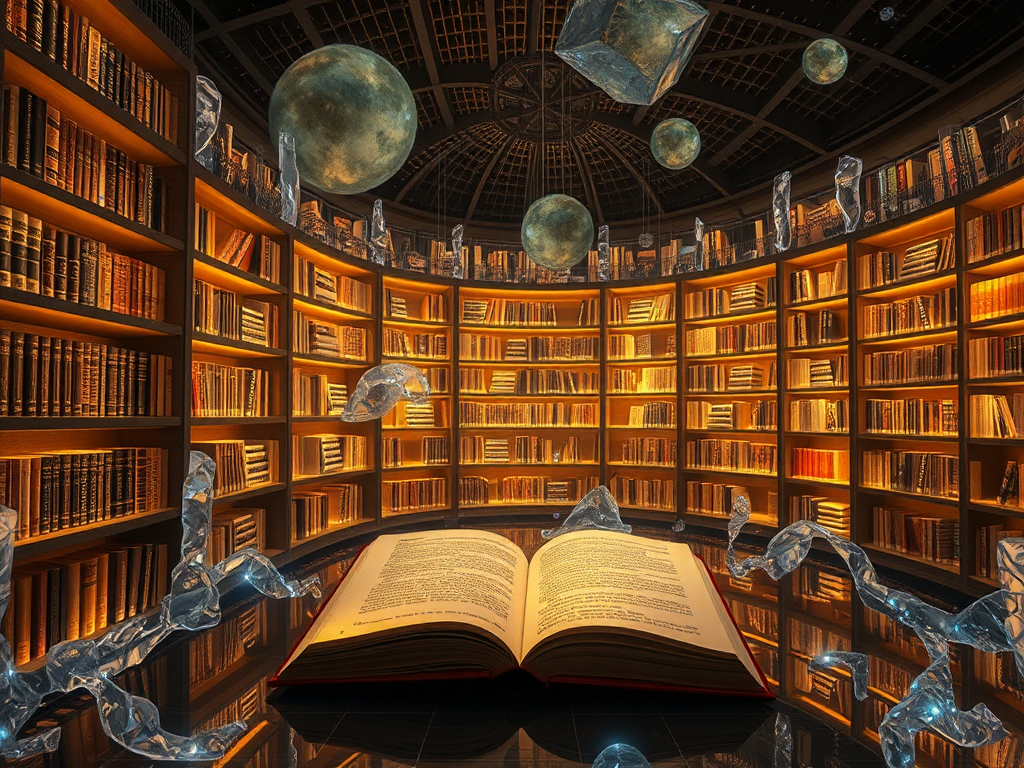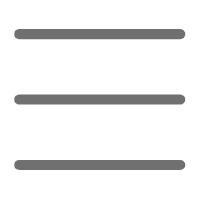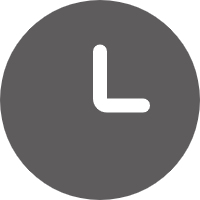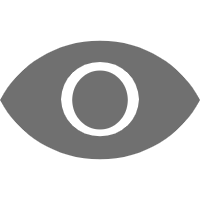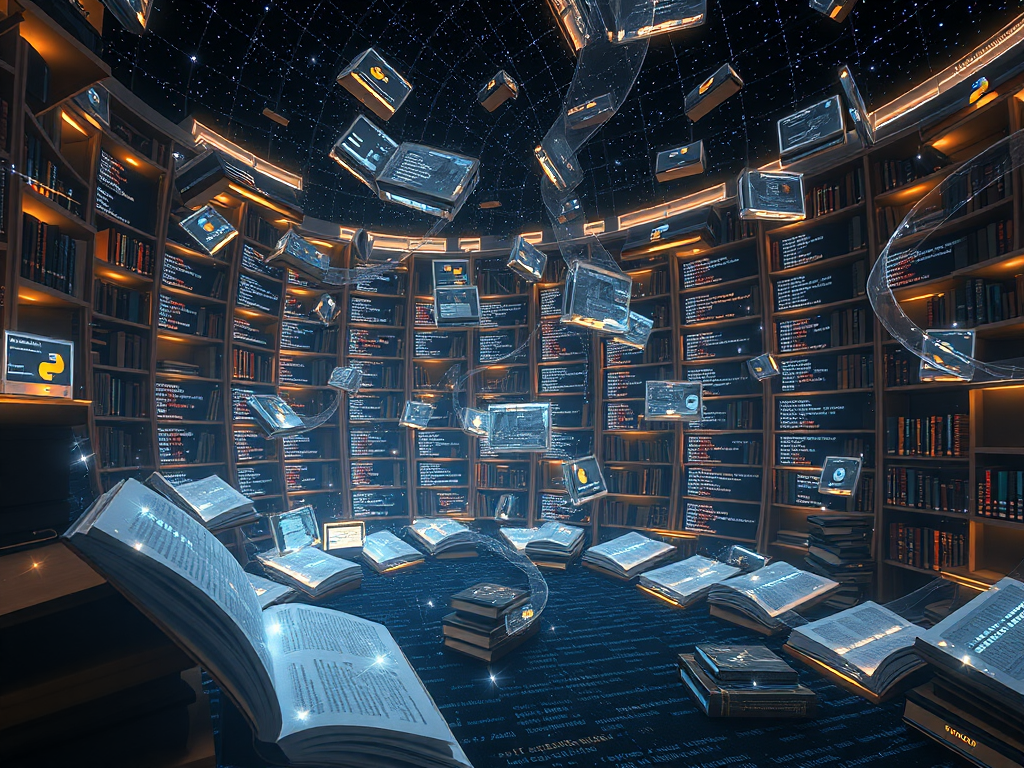New Versions, New Excitement
Hey guys, the long-awaited new Python version is here again! Each new version brings exciting new features and improvements, so let's eagerly unveil them one by one!
Performance Boost
Let's first look at the "speed demon" new face of Python 3.11. Officials claim that this version runs 10% to 60% faster than 3.10, can you feel it? This amazing performance improvement is mainly due to:
More efficient bytecode: The execution efficiency of bytecode has been greatly improved, performing at its best.
Optimized memory management: Reduced overhead of memory allocation, making memory usage more intelligent and efficient.
Let's look forward to the flying speed experience brought by Python 3.11!
Structural Pattern Matching Shows Its Power
Remember in Python 3.10, structural pattern matching (match statement) was a big hit! It allows us to perform more complex conditional judgments, serving as a "smart little helper" for our code.
Take this example:
case [x, y, *rest]:
print(f"The first two elements are {x} and {y}, the remaining elements are {rest}")
Thanks to structural pattern matching, we can so easily decompose and process lists. This concise and elegant code must be irresistible to you, right?
New Tricks for Type Hinting
Python 3.10 also brings new syntax sugar for type hinting:
from typing import Union
def greet(name: str | None) -> Union[str, None]:
if name:
return f"Hello, {name}!"
else:
return None
See that? You can use the | operator to represent the union of types, without having to introduce "alien" types like Union anymore. This adds a fresh touch to type hinting!
Friendlier Error Messages
We've all had this experience: the code throws an error, but the error message is baffling. Fortunately, Python 3.10 has rescued us from this predicament by providing clearer syntax error messages, helping developers locate problems faster. Let's embrace this "thoughtful little helper"!
New Ways to Merge Dictionaries
Python 3.9 brings us a long-awaited new feature - the dictionary merge operator |. Look at this example:
dict1 = {'a': 1, 'b': 2}
dict2 = {'b': 3, 'c': 4}
merged = dict1 | dict2
print(merged) # Output: {'a': 1, 'b': 3, 'c': 4}
Isn't it super concise and intuitive? This operator makes merging dictionaries incredibly easy, truly an "elegant little companion" of code.
New Tricks for String Handling
Python 3.9 also brings two new methods for string handling: removeprefix() and removesuffix(). See how they work:
url = "https://www.example.com"
print(url.removeprefix("https://")) # Output: "www.example.com"
filename = "example.txt"
print(filename.removesuffix(".txt")) # Output: "example"
Isn't it practical? With these two little helpers, handling string prefixes and suffixes becomes incredibly simple.
Assignment Expressions: The New Efficient Favorite
Python 3.8 introduced an exciting new feature - the assignment expression (:=). See how it shines in code:
[y := x**2 for x in range(5)]
That's right, it's assigning in a list comprehension! With this "little smarty", our code will become more concise and efficient.
New Syntax for Function Definitions
Also in version 3.8, Python brings a brand new syntax for function definitions: the / separator for positional arguments. Look at this example:
def greeting(name, /, greeting="Hello"):
print(f"{greeting}, {name}!")
greeting("Alice") # Output: "Hello, Alice!"
greeting("Bob", "Hi") # Output: "Hi, Bob!"
With this new syntax, we can clearly distinguish between positional arguments and keyword arguments, making the code more clear and readable.
New Debugging Tool
The f-strings in Python 3.8 also got a new "power-up" - the debugging syntax =. Look at this example:
name = "Alice"
age = 25
print(f"My name is {name=}, and I'm {age=} years old.")
With this new syntax, we can directly see the names and values of variables in the print output, greatly simplifying the debugging process.
Data Classes: The New Favorite
Python 3.7 brings us a brand new "coder's tool" - data classes (@dataclass). See how it makes class definitions so concise:
from dataclasses import dataclass
@dataclass
class Person:
name: str
age: int
alice = Person("Alice", 25)
print(alice) # Output: Person(name='Alice', age=25)
With the @dataclass decorator, we can automatically generate some special methods, such as __init__, __repr__, etc., greatly simplifying the process of class definition.
Context Variables: The New Expert
Also in version 3.7, Python introduced the contextvars module, bringing a new way of context management for asynchronous programming. With this new expert, we can better handle context data in concurrent environments, greatly improving the maintainability of code.
High-Precision Time: The New Favorite
Finally, Python 3.7 also brings a new high-precision time function time_ns() to the time module. With this new favorite, we can get nanosecond-level time precision, providing strong support for some applications that require extremely high time accuracy.
Summary
Having read this far, are you impressed by the new features of the new Python versions? From performance improvements to syntax enhancements, from error handling to debugging optimization, each new feature is like a small "coder's assistant", making our code more efficient, elegant, and easy to maintain.
So, hurry up and upgrade to the latest version of Python to experience the fun brought by these brand new features! Keep your enthusiasm and curiosity for new features, and let our code keep up with the times, going further and further on the path of programming!